License selection helper
Unsure which license you should choose?
You can upload a csv of your site's traffic and this page will tell you.
You can upload a csv of your site's traffic and this page will tell you.
Note: This info is only accurate if you upload the stats for the correct site.
Instructions
- Open your Google Analytics dashboard for the forum
-
In the left menu, go to Audience > Overview
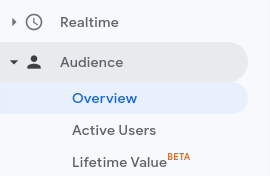
-
In the top-right of the site, select the Date Range to be "Last 30 days" and click
Apply
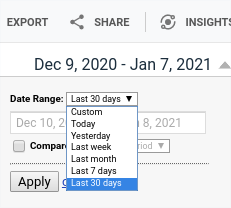
- Once the 30 days report shows, click on Export (above the date range) and select CSV in the dropdown
- Upload the file below